
- יש לי מסעדה
- How it works
- Specials
- Explore Restaurants
- Gift Cards
- Buy Vouchers
- Auctions
 |
|
Need Help We are happy to help. Contact our team or email us. You may find that your question is answered in our How It Works page.
|
|
|
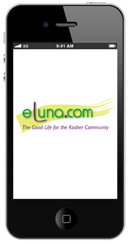 Download the eLuna app and carry eLuna in your pocket Using the eLuna App |
Copyright 2006. All rights reserved. Contact
eLuna. email
eLuna |